Guys I should shout out loud now - THIS TOOL IS AWEEESSSOME!!!
I have been using this tool since a last few days and this is something more than a SIEM tool.
Just go to http://www.splunk.com/justask and you will come to know that SPLUNK will soon become the Rajnikant (https://en.wikipedia.org/wiki/Rajinikanth) of SIEM industry.
What is Splunk ? (You will get the details on this link)
I am excited to start this detailed working series on Splunk (with Hands- On) , so lets do the first thing first -
Installation of Splunk Enterprise
Splunk has been generous to launch its freemium versions of Splunk light and Splunk Enterprise.

- So in order to download Splunk Entreprise edition - Go to www.splunk.com and click on FREE SPLUNK tab.
- Once you click on the free Splunk tab, you will be redirected to the products page .
Explore Spunk Cloud trail .
- Click on the free download tab under Splunk Entreprise .
I am still in love with windows, so I will go ahead with that.
Once you choose any of the operating system , you will be asked for which versions / flavors of OS you want to download Splunk Entreprise.
- Choose accordingly , then you will be asked to create a Splunk account and verify.
- After providing all your details and verifying , then login into Splunk.
- Once you login , your download will start automatically.
- Click on the file and accept the license agreement, because you don't have any other option :P
- After clicking on install, then sit back and relax till the installation is completed .
- Wake up ninja , the installation has completed, click on finish.










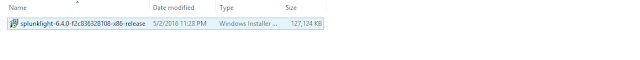








No comments:
Post a Comment